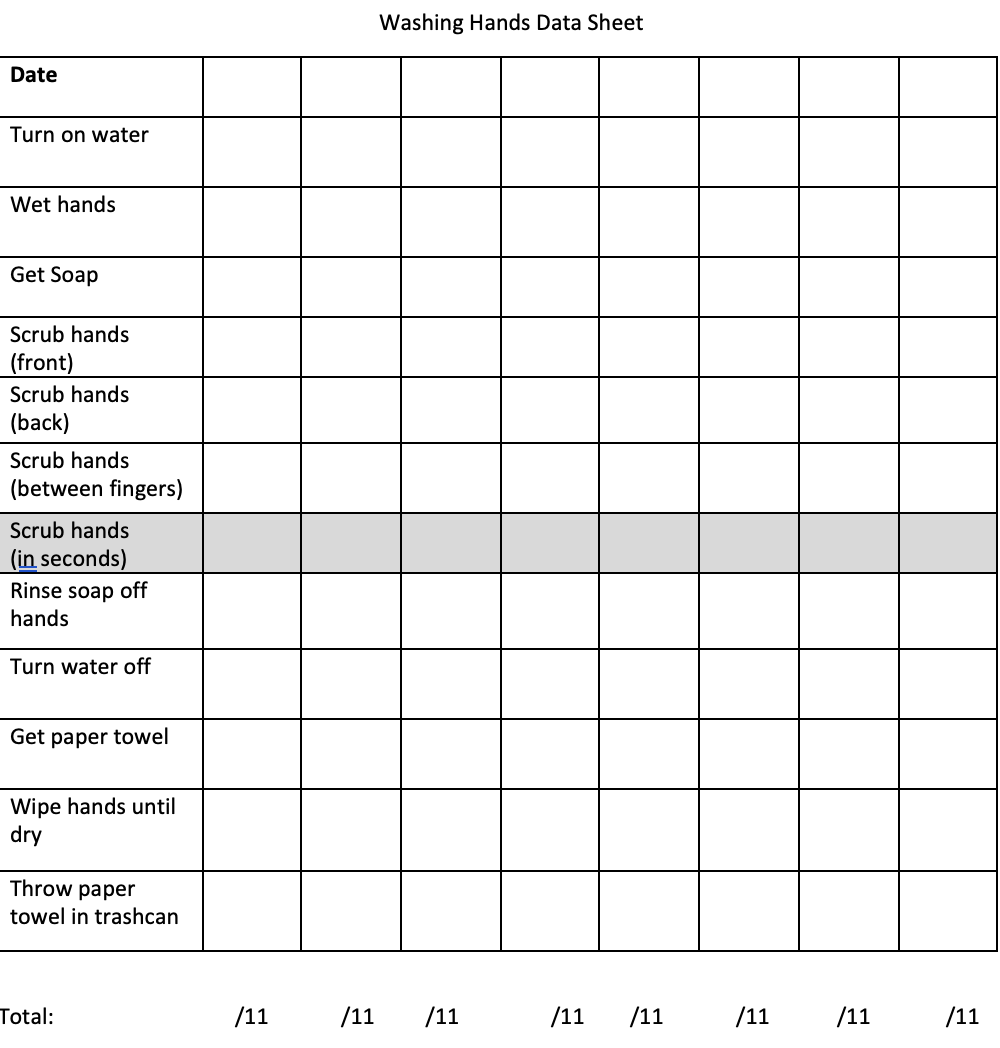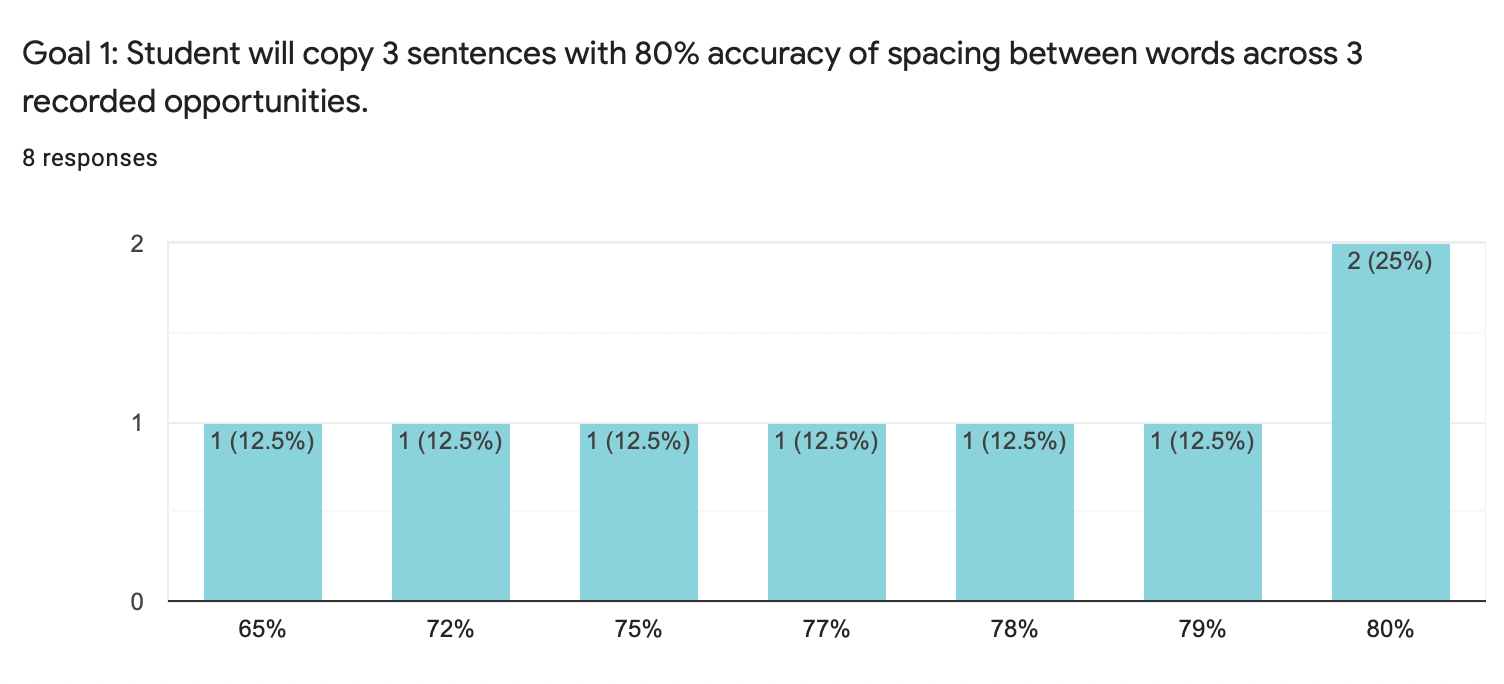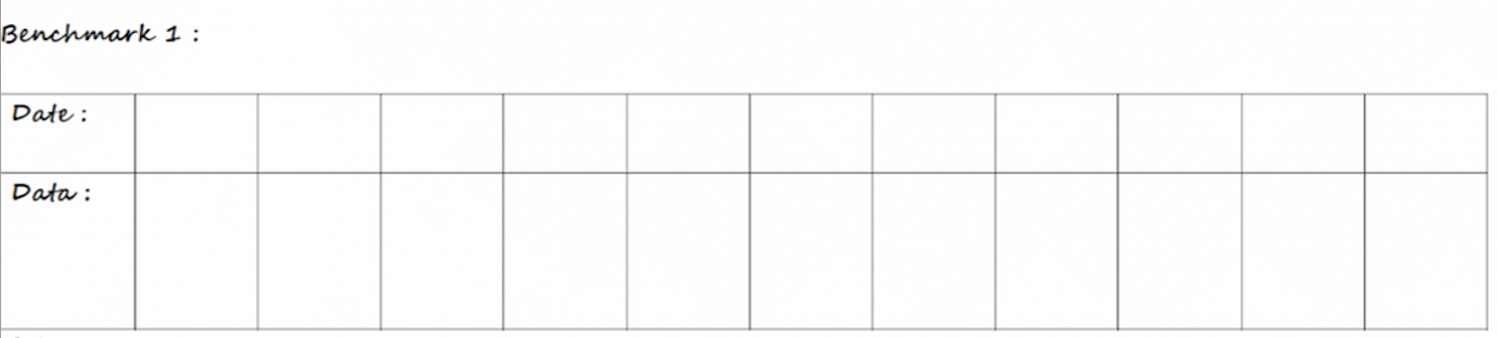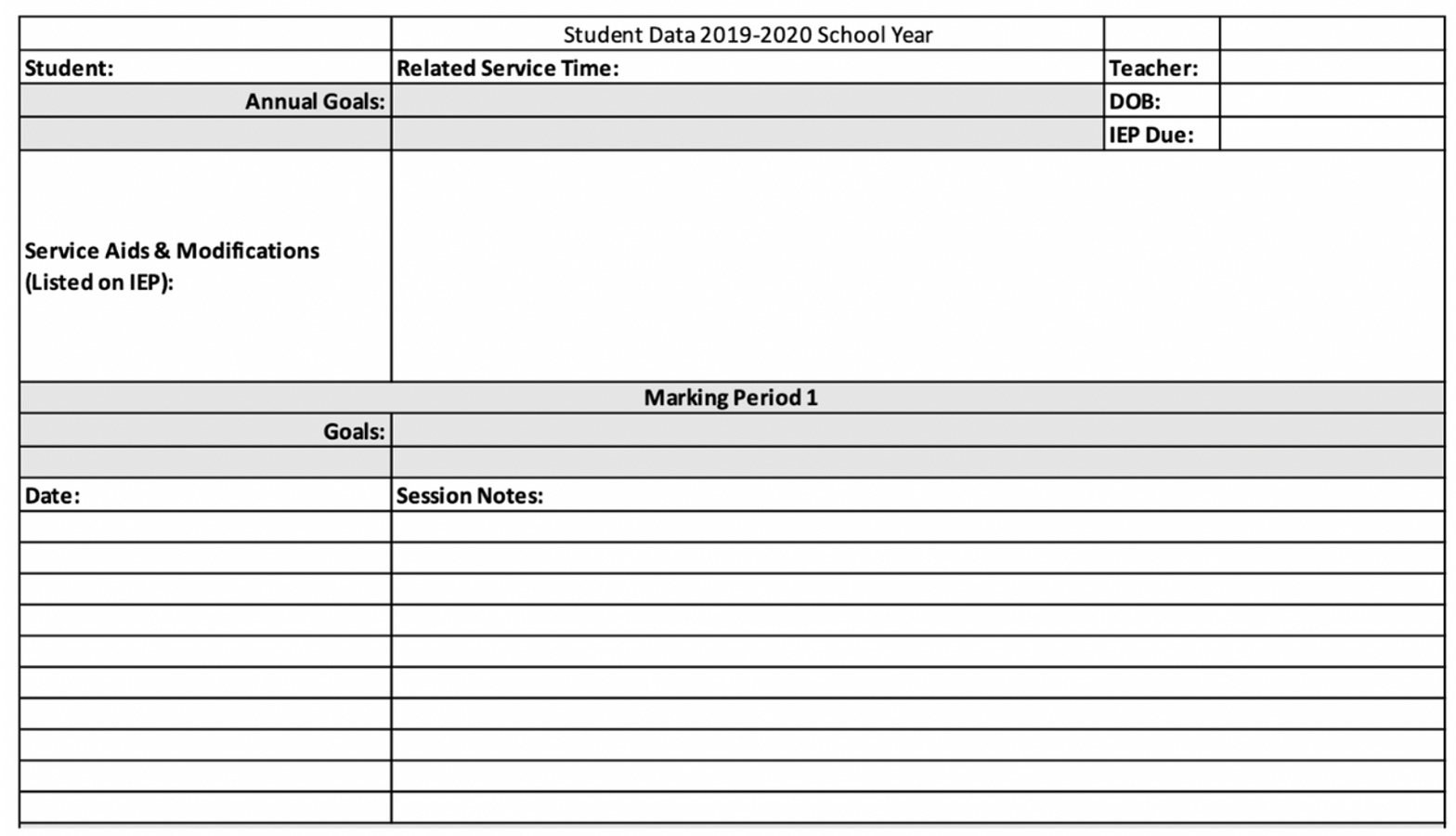Data Collection in School-Based OT
Data collection shows progress.
Data collection shows our intervention methods work.
Data collection shows the distinct value of Occupational Therapy in the school setting.
Data collection is hard.
School-Based OTs are typically always on the mood, have little time between sessions, and change work environments frequently throughout the day. This fast-paced work style can make data collection difficult.
The best piece of advice that I can give you is to plan ahead. Use templates that you are comfortable with to make data collection quick and simple for you! Below I’ll describe 4 different ways in which you can take data in schools:
Task Analysis
Are you working on a complete skill? Is it self-help based, work tasks, or require the sequencing of multiple steps? Use a task analysis to track data on each specific step. Each skill should be broken down into specific steps. The amount of steps for each task are student dependent. For example, you could break down the task of Handwashing anywhere from 5 steps to 20 steps. This all depends on how closely you need to look at each component for the student’s learning. Then, accompany these steps with visual aids, backwards chaining, or forwards chaining. And start tracking the progress on each step!
The great thing about task analyses is that you can see the specific parts of a skill that the child is making progress with. They also allow you to see where splinter skills or problem areas may be and if your intervention strategies are working or not.
Want some premade task analysis data sheets? Check out my resources for 10 different self-help skills that can be addressed by OT in the school setting in my Data Tracking Bundle and Task Analysis Data Sheets !
Google Forms
Are you tech savvy? Do you have access to a computer, tablet, or phone during your sessions? Do you want to take the calculation and graphing out of reporting progress? Then google forms are for you.
First, make sure that your school allows access to Google and that you are following HIPAA compliance. Second, do not use identifying information in the form. Stick to initials to name your document and ‘student’ or a single initial in the goal information.
Google forms create an easy-to-read log of data entries. Some even convert into bar graphs to show how many times each response was recorded (use percentages and whole numbers, not fractions for this).
Add a section at the bottom of your form for a daily note or remember to take it elsewhere!
Grid Tracking
Grid tracking is my personal favorite to collecting data. It can be used printed or digital and allows for easy identification of regression, progress, and plateaus. It uses the same method as the google forms, just in a linear format. Write a goal on top of a page. Create a table of 3 rows by 10+ columns (Have a column for each session you’ll collect data). The first row is labeled ‘date’. The second row is labeled ‘data’. Simply write the date of your session and the specific data you need to make progress (ex. 15/26 letters or 3/8 steps independent).
Examine the boxes to make sure there is linear progress. If there’s not, it’s time to change up your intervention strategy or examine the barriers further. I like to highlight when the goal data meets the mastery criteria and make sure it’s met over 2-3 sessions.
Want to use my grid tracking data sheet? Check it out in my School OT Bundle !
Narrative Notes
Narrative notes are just another way of saying daily note, or SOAP note. It allows for more explanation of skills, interventions, reactions, observations during your session. Bonus! It can also double as your daily treatment note!
Narrative notes can be done in notebooks, loose leaf paper kept in binders or folders, or digitally. Use Excel or Sheets to organize and input your notes! Just make sure that you are taking specific goal data on all the student’s goals so that you have enough to look back on when progress reporting time rolls around.
Don’t Forget!
The most important part of using any of these strategies is to prep and plan prior to using. Take some time during a planning period or professional development to set these all up. Make sure you have easy access. Then get ready for quick and easy data tracking for all your student’s goal!
Emily is a pediatric occupational therapist providing community and home-based OT services in the Greater Philadelphia area, PA. She is a mentor for School-Based Occupational Therapists, offering one-one-one sessions to grow in confidence and skills. Emily Marie OT LLC strives to empower all to achieve their full potential.